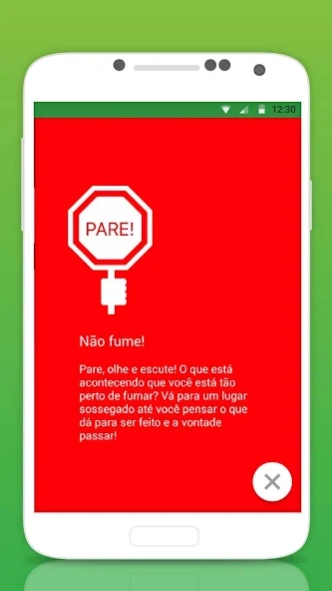Zero Cigarro 2.1.8
Continue to app
Free Version
Publisher Description
Zero Cigarro - Stop smoking or help someone to stop and have a life of health and Zero cigarette!
You want to have a life free from cigarettes?
If you smoke or want to help someone quit smoking, so now you have a support to have a healthier life and Zero cigarette.
Based on scientific evidence related to the effectiveness of sending motivational messages for the treatment of smoking, cigarette Zero Program was created by a psychiatrist and a psychologist, experts in Chemical Dependency.
International scientific studies confirm that mobile technologies are important tools in the fight against smoking. The World Health Organization has stimulated m-health initiatives as a cost effective way for the treatment of smoking.
The Zero Cigarette presents two programs:
1) Smoking Cessation: for someone who smoke and want to stop:
- Messaging: Get motivational messages with information about smoking, practical strategies, perceived benefits and common symptoms, to get rid of cigarettes, according to their phase and time.
- Keep track of hard data: number of days without smoking, saved money and time saved.
- Interact at different stages, according to their readiness for change:
- Preparation phase: offering information to prepare for the first day without smoking;
- Reduction Phase: for those who will stop gradually (who stops abruptly does not pass by this stage);
- Prevention phase, for those who quit smoking, with a view to Relapse Prevention;
- Maintenance phase, where the recovery is more solid, but still in need of attention.
- Motivate yourself: Zero Program cigarette is designed to be highly motivating! Send messages daily and always give a personalized response when the field "How many cigarettes you smoked today?" Is filled! The goal is to improve self-esteem and self efficacy of the person on your goal to quit smoking.
- You wanted to smoke? Use the red button in case of emergency, for when you know you are about to smoking, the desire is very intense, or the cigarette does not leave the head. This button will help you to prevent relapse.
2) Caregiver: for a family member or someone close of a smoker and want to help you quit smoking:
- Interact in two phases, according to the time of the person you are helping:
- Preparation Phase: you receive information and practical strategies to motivate your loved one to quit smoking and
- Prevention phase: to encourage the person to stay without smoking.
The caregiver should click the "(S) he stopped smoking?" To evolve phase. The program is prepared for relapse, and help at this point.
- Your loved one will have a relapse? Red button:
The Red Button was created so that the caregiver can help effectively when the smoker is at risk of relapse, when it reports to be willing or thinking too much on his cigarette.
*****
Available 100% in Portuguese.
*****
Want to know more?
To learn more about the cigarette Zero and the Scientific Basis for its preparation, visit http://vidamental.com.br/zerocigarro.
Liked?
Add a review and send us your feedback on contato@syligo.com.
We want to help you have a healthy and Zero Cigarette life!
About Zero Cigarro
Zero Cigarro is a free app for Android published in the Health & Nutrition list of apps, part of Home & Hobby.
The company that develops Zero Cigarro is Syligo. The latest version released by its developer is 2.1.8.
To install Zero Cigarro on your Android device, just click the green Continue To App button above to start the installation process. The app is listed on our website since 2020-05-27 and was downloaded 1 times. We have already checked if the download link is safe, however for your own protection we recommend that you scan the downloaded app with your antivirus. Your antivirus may detect the Zero Cigarro as malware as malware if the download link to com.syligo.zerocigarro is broken.
How to install Zero Cigarro on your Android device:
- Click on the Continue To App button on our website. This will redirect you to Google Play.
- Once the Zero Cigarro is shown in the Google Play listing of your Android device, you can start its download and installation. Tap on the Install button located below the search bar and to the right of the app icon.
- A pop-up window with the permissions required by Zero Cigarro will be shown. Click on Accept to continue the process.
- Zero Cigarro will be downloaded onto your device, displaying a progress. Once the download completes, the installation will start and you'll get a notification after the installation is finished.